After the vaccines produced by Pfizer, BioNTech, and Moderna received their emergency use authorization from the Food and Drug Administration (FDA) in December, state agencies and healthcare providers began to implement prioritization schedules and distribution workflows. In the days that followed, tech companies began collaborating with customers to leverage software in the delivery.
When we initially started feeling the impacts of COVID-19 in March, Formstack customers around the world were able to adapt quickly and build workflows that rose to the occasion. We decided to connect with our customers again to learn how they’re putting our no-code solution to the test. Today’s tutorial takes inspiration from real Formstack customers who are using the Formstack Platform to manage vaccine distribution and scheduling.
The video below will show you how to:
- Build a COVID-19 Vaccine Information and Consent Form
- Automatically populate a document with the patient’s information
- Send the Vaccine Consent Form to the patient for eSignature
- Create a Record of Immunization for your office
NOTE: The Formstack Platform is secure and HIPAA compliant. Confidently collect and manage healthcare data with HIPAA compliant forms, documents, and eSignature collection.
The Formstack Platform is flexible and easy to use, enabling anyone on your team to customize this workflow to meet your office’s needs. Easily send forms to patients prior to their appointment or add a QR code and allow them to share their information curbside before they enter your facility or receive their vaccination.

We’re connecting one form with an approval workflow to one document and sending the document for eSignature. If you’ve already got your COVID-19 Vaccine Consent document set up, we estimate this workflow will take about two hours to set up.
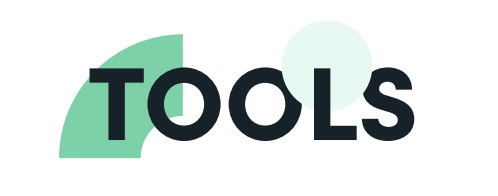
You’ll need the complete Formstack Platform for this tutorial. This includes Formstack Forms, Documents, and Sign.
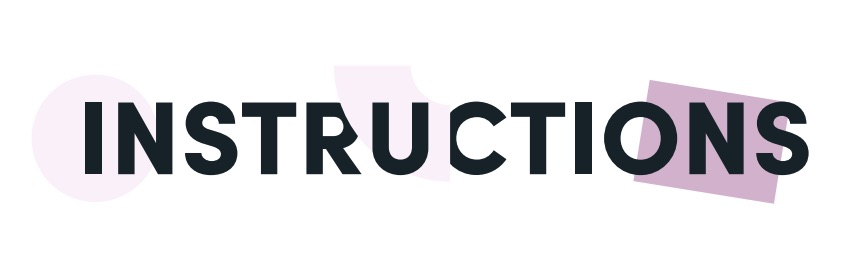
- Build your form. Equip your form with Approvals and Conditional Logic.
- Upload your documents. Upload your COVID-19 Vaccine Consent Form to Formstack Documents and Formstack will automatically populate it with the patient’s data.
- Prepare your delivery. Set up your eSignature delivery and have your completed documents automatically sent to your secure storage tool once they are signed.
Want to dive deeper into our Formstack Builders content? Check out the video below to learn how you can build a touchless, curbside patient check-in with Formstack and Salesforce.











